Gmail Tips: How to find your Sent Gmail Read or Not
About Gmail
Gmail has been a household name for over 18 years now, but with new contenders emerging all the time, is it still the email king in 2024? Let's dive into what Gmail offers and why it remains a popular choice for millions.
Storage Galore
Remember the days of constantly deleting emails to stay under storage limits? Gmail boasts a whopping 15GB of free storage (shared across Gmail, Drive, and Photos), practically eliminating storage worries for most users.
Organization at Your Fingertips
Labels, filters, and powerful search functions make keeping your inbox organized a breeze. Whether you categorize by project, client, or personal life, Gmail helps you find what you need quickly.
Security You Can Trust
With built-in spam filtering and malware protection, Gmail keeps your inbox safe from unwanted messages and malicious attachments. Plus, two-factor authentication adds an extra layer of security to your account.
Integration is Key
Gmail seamlessly integrates with other Google services like Drive, Calendar, and Docs. This allows you to easily attach files, schedule meetings within emails, and collaborate on documents without ever leaving your inbox.
Mobile Mastery
The Gmail app keeps you connected on the go. With push notifications and offline access, you can stay on top of your emails even when you're not connected to the internet.
Always Evolving
Google is constantly adding new features to Gmail. From Smart Compose that suggests helpful sentence completions to Priority Inbox that highlights important messages, Gmail strives to make your email experience even better.
Is Gmail Perfect?
No email service is without its drawbacks. Some users might find the interface cluttered, and the reliance on Google's advertising model raises privacy concerns for others. Additionally, advanced features might feel overwhelming for casual users.
The Verdict: Still a Top Contender
Despite these limitations, Gmail's combination of robust features, user-friendly interface, and tight integration with other Google products make it a powerful and convenient email solution for a vast majority of users. Whether you're a personal user or a business professional, Gmail remains a dominant force in the email world, and its reign is unlikely to end anytime soon.
How to find your Sent Gmail Read or Not ?
l of you use e-mail. With the arrival of WhatsApp, the use of e-mail has decreased slightly. The main reason for this is that WhatsApp knows whether the message has been read or not, although this feature is also with e-mail but most people are not aware of it. Today we will tell you whether the e-mail you sent was read or not and at what time?
First of all, click on the 3 dots appearing upwards on the right side of Google Chrome on your laptop or computer and then click on More Tools. Now click on Extension.
Now a window will open in front of you, go to the bottom of it, and click on Get more extensions there. Now search by typing Mailtrack for Gmail & Inbox: Email tracking in the search bar.
Now download it and install it in Chrome. Now you will be asked for a Gmail login. After login, click on Activate Mailtrack. Now after activation, click on the option of Allow.
Now go to the tab with Gmail and send mail to someone. Now as soon as your sent mail is read, you will get a notification about how long your mail was read or not read. Also, you will see 2 blue ticks like WhatsApp in front of the inbox in the mail.
Also Read:- https://www.achinhimanshujha-mylifeonweb.com/2024/05/new-ai-technology.html
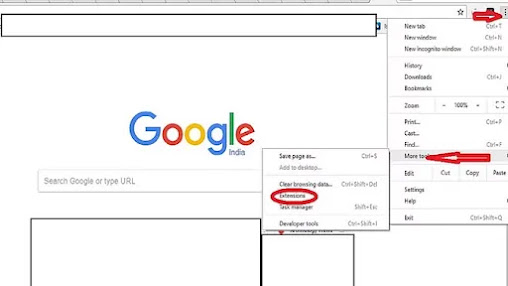
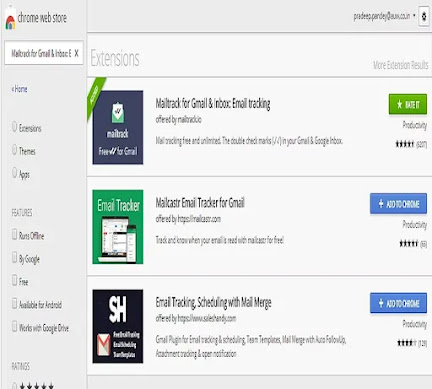
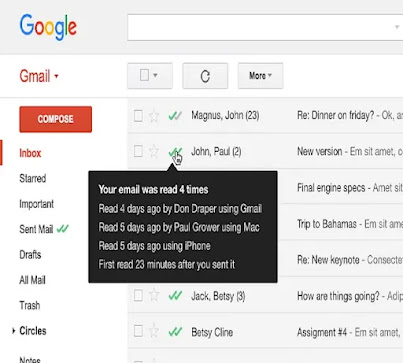



Comments